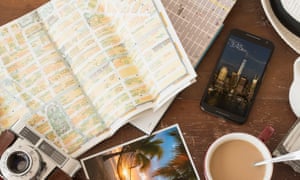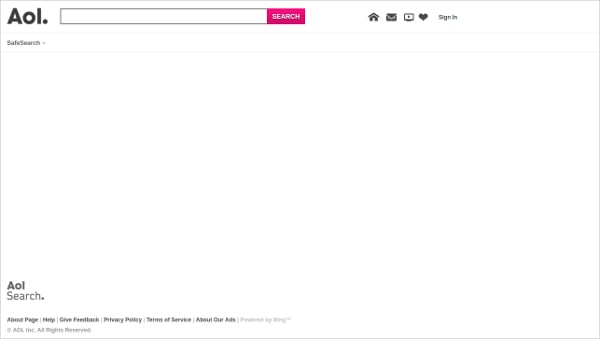How to Run Multiple Accounts of the Same App on Android Mobile
Many People searched on the internet How to run two Whatsapp or Facebook Account in the same time on any android mobile phone.
Parallel Space is a unique app which allows you to sign in two different Facebook accounts simultaneously on a single Android device.With this android app, you can run multiple accounts of the same app on any android mobile. This app works with any app like Twitter, Facebook, Instagram, Whatsapp and lots of more.
How to Run Multiple Accounts of the Same App on Android Mobile
How to Run Multiple Accounts of the Same App on Android Mobile
Parallel Space is a “container” app for Android devices, it creates a virtualized, isolated environment and allows other apps to running inside.
READ 10 Facebook Messenger Tips And Tricks For Android Mobile
Features of this App
• Unique: Based on our unique container technology, Parallel Space is the only app in Google Play which allows you to run multiple accounts simultaneously
• Powerful yet tiny: As small as 2MB.
• Facebook: Connect different friends with second Facebook account
• Instagram: Share different photos with second Instagram account
• Games: Play two accounts at the same time and double up the fun!
• Parallel Space supports 99%+ apps in Google Play, explore it by yourself now!
• Have multiple social accounts online simultaneously on one device, like Facebook, Instagram, WhatsApp, VK and even more.
• Separate your work and personal apps and accounts.READ 17 Hidden Chrome Features and Tricks That Will Make Your Life Easier
How to Setup Parallel Space app in your Phone
1. Download Parallel Space from Google Play Store
Price: Free+
2. Open Parallel Space Android app in your Phone.
Parallel Space Android App
3. To add a new app in this app, tap on the plus icon (+)at the bottom of the app and you will see a list of all the apps installed on your phone. Now select any of the apps.(If you want to run two Facebook account select Facebook app or you can do this thing with any app)
Add Android Apps in Parallel Space
Start Apps in Parallel Space
Now your selected apps will be added to the parallel space and you will be able to configure as a newly installed app in your android phone. WhatsApp, Facebook, Messenger, Twitter and lots of off worked very well in this app. There is no limitation on the number of apps you can run in parallel space.
Parallel Space Android App
Add Two Accounts of Game in your Android Phone
FAQ – XDA Link
1. How many apps does Parallel Space support?
Most apps in Play Store should work within Parallel Space.
Some system apps may not work since they require permissions not available to Parallel Space.2. ROOT?
No.3. Does it modify or repack app?
No, what we did is created something like QEMU user mode, which is a virtualized environment. Apps running inside are completely untouched.
Change the background of your image without using your PC. Today we talked an android app that can remove the background from any image in android mobile. If you want to post your photos online with different background and you don’t know about anything in Photoshop try this. You can edit your photos like a pro from this app and easily remove any background image from using this app.
Remove Background from any Image in Android
READ How to Add Flash To Your Front Camera To Take Photo at Night using Front Flash
READ How to Secretly Take Photos on Android Without Camera App
Remove Background from any Image in Android Mobile
Background Eraser
Background Eraser is one of the best photo editing app for removing background image of any photo. With this app you can, you can cut your pictures and make the background transparent.
There are many options in this android app for removing background image of any photo in android mobile. You get manual mode and auto mode for making your photo background transparent in android mobile.
1. Download this app free from Google Play Store.
Price: Free
2. Launch this app in your phone and load your photo.
Load your Photo in Background Eraser App
3. Crop your Photo in Background Eraser app.
Crop your Photo in Background Eraser App
4. Edit your Photo in Background Eraser App. Here you see two options for editing photo one is manual and second is auto. I recommend you to use with Zoom option. If you accidentally erase wrong part of photo repair it from repair button. When you finish tap on done button.
Edit your Photo in Background Eraser App
5. Now you successfully remove background image of your android phone from this app.
Edit your Photo in Background Eraser App
If you want to add your custom background on your edited photo. I recommend you to use Autodesk Pixlr android app.