How To Set WhatsApp Profile Picture Without Cropping
I think first of all you wants to know about basic or minimum requirements to follow this guide. But don’t worry, you don’t need anything special for it. You just have to download a small app from Play store called No Crop and that’s it. So now I am sharing tutorial to set full size Whatsapp profile picture without cropping on android. Just read all the steps given below and apply them on your device.
1) At first, you need to download an app from Play Store called No Crop.
2) After downloading wait for a while until it installs on your device and open it with it completed installation process.
3) Click on Gallery button and choose your desired photo.
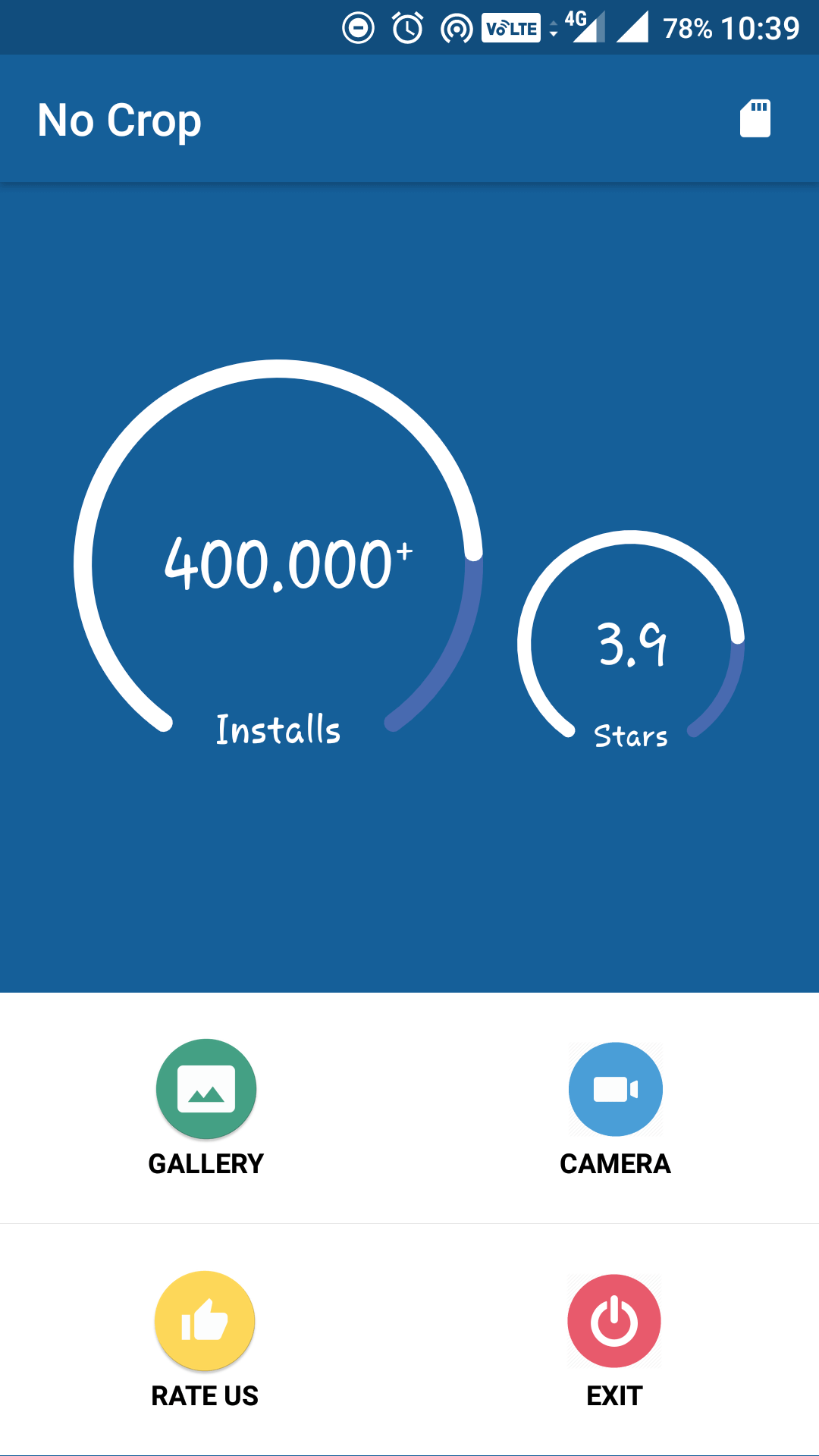 No Crop
No Crop
4) It will automatically convert your any shaped image into Square shape just after selecting the picture from gallery.
 Set Whatsapp DP Without Crop
Set Whatsapp DP Without Crop
5) This is how you can convert any photo into Square shape using No Crop app, but if you don’t wants to see that Blur area then you can remove it by clicking on “Square” button which is situated at the Center.
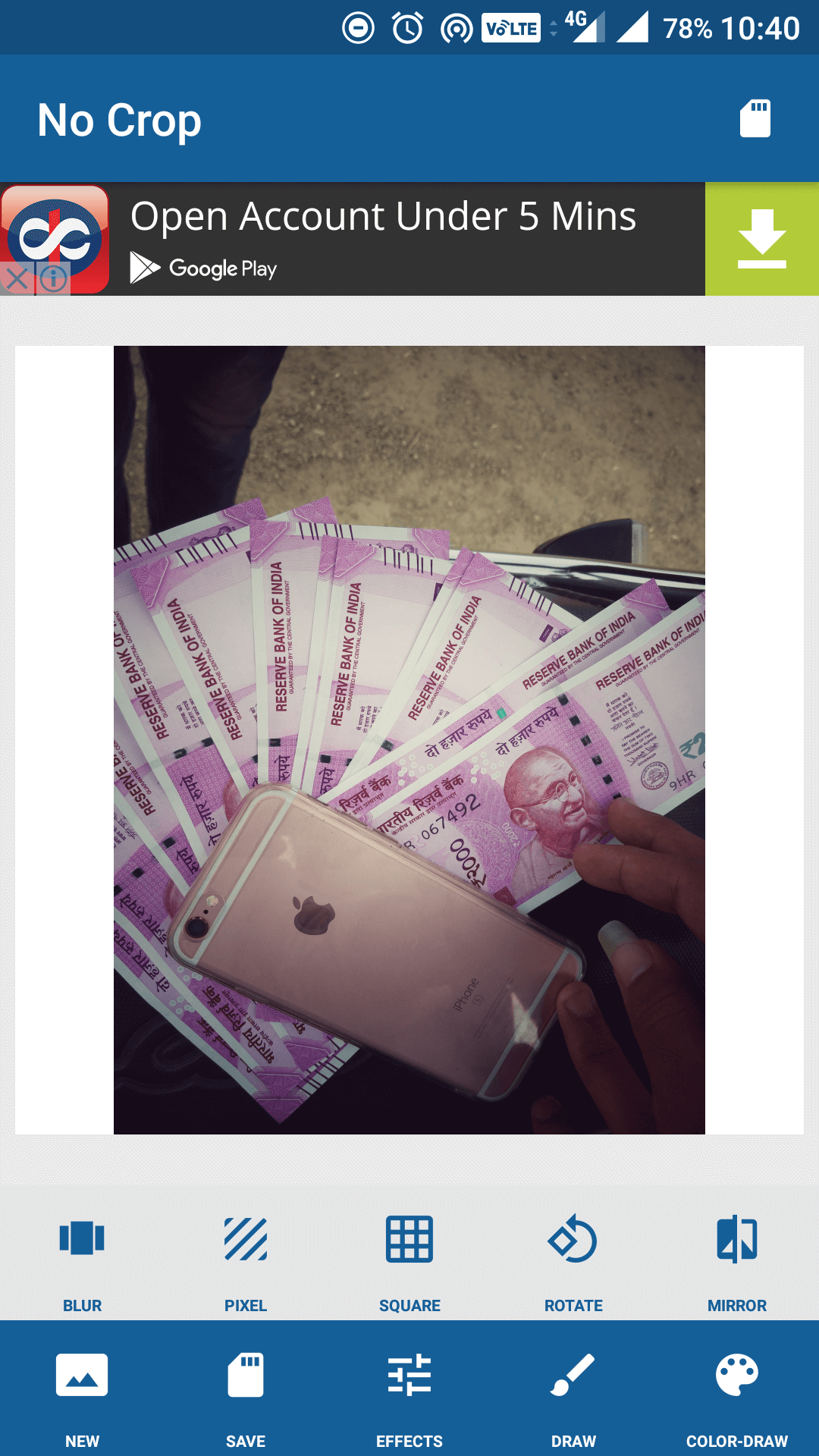 Set Whatsapp Profile Pic Without Cropping
Set Whatsapp Profile Pic Without Cropping
6) Now, it’s the time to Save our image into gallery. To do this just click on top right situated Button and confirm to Save.
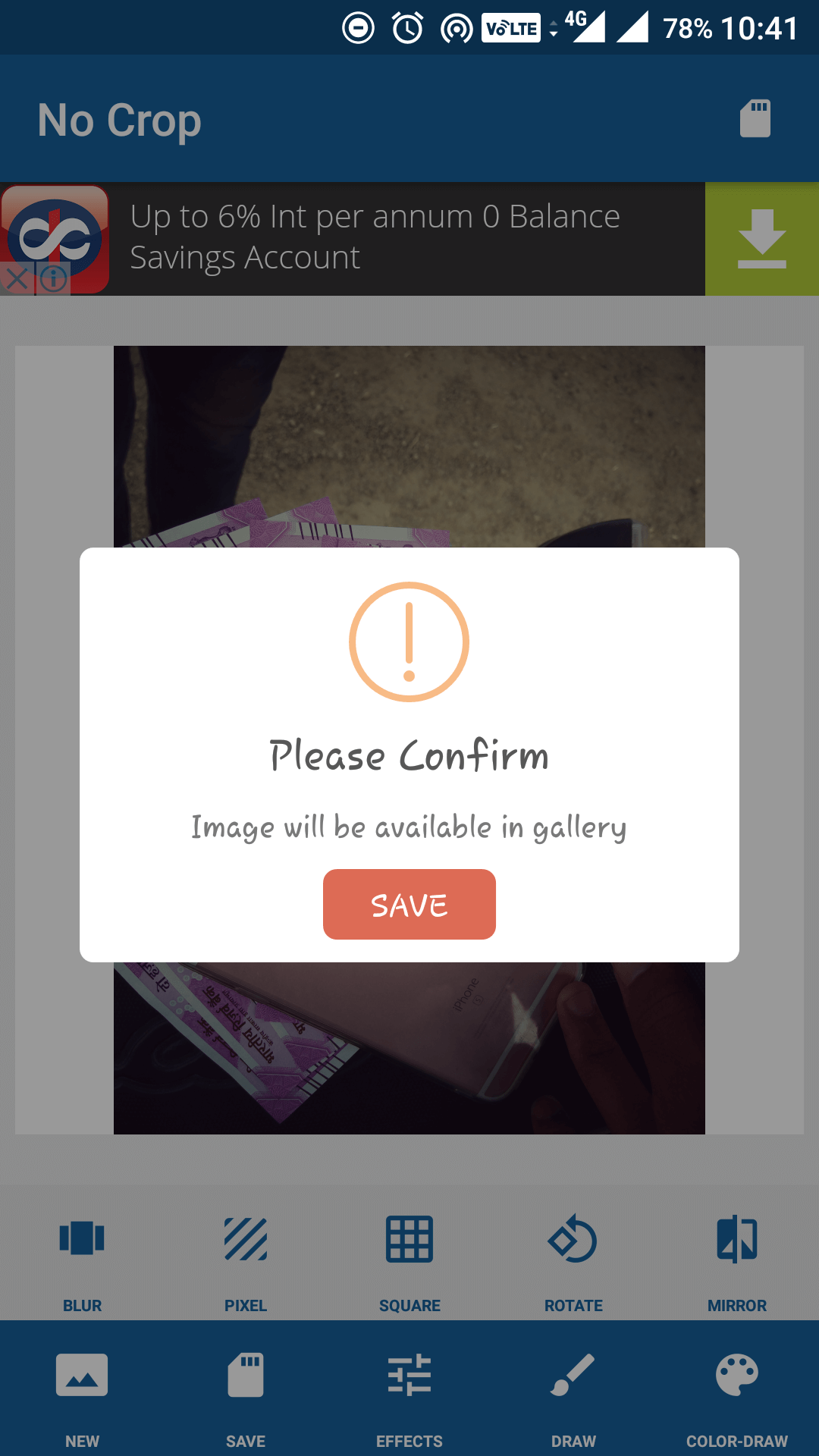 Set Full Size Whatsapp DP Without Crop
Set Full Size Whatsapp DP Without Crop
That’s it. Let me ask, isn’t it simplest method to set Whatsapp DP without Cropping? I think you answer is Yes. Well, I have found one more app which also do the same job. It this application is not good then you can try our second method which is just below of it
How To Set WhatsApp Profile Picture Without Cropping
Load Comments