How to solve
First Method
In this method we are use the device maintenance option on our Samsung device so follow below step to fix the above issue
1) First, tap setting icon .
2) Next scroll down you can see the lot of option.
3) Simply click on Device Maintance option.
4) Now, you see Storage icon hit on that .
5) Then touch the blue color clean button . That Done! .
If the first method is not work again show the same error then use the second method .i sure you not get again such type of notification .
2nd Method
1) In this method we use the clean memory option by file manger . So first we tap on the My Files icon.
2) Deleted the unnecessary data from internal storage or Move some data from internal memory to external card . See my screenshot i delete some data from my internal SD card.
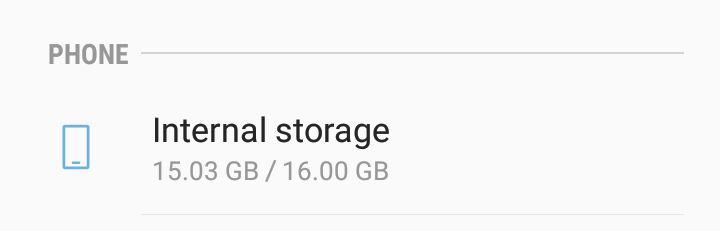
3) But the free space is approximate only 5% so again I got the same notification .
15.03GB/16GB×100 =95% (Memory Data)
Again I clean some data and the free space is approximately 14% something . I recommended you to make free space 15% above .
13.83GB/16GB×100= 86 %
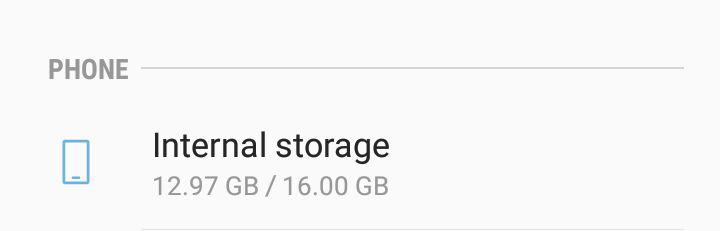
4) Now, go to the notification icon and hit only below arrow icon![]()
5) Then you see the CANCEL , CLEAN MEMORY ,MANAGE APPS three button .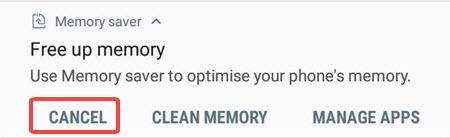
6) Next click on CANCEL button …you will never show the this type of error .
Final Word
Using the above mentioned tips will help you to solve Fix “Use Memory Saver to optimise your Phone’s Memory “. Just be use the step and get quick solution.I share my own tips & tricks to solve this.if you have any issue then you can touch with me by comment section
Why show Free up Memory Saver Error On Samsung Device ?
This is memory problem on your android device . If your internal memory store full then this type notification you got. Sometimes , you have installed lot of android application your device . So this type of error you can get. Do solve this look below .
How to Fix Use Memory Saver to optimise your Phone’s Memory
i am astonished ? When get a “memory server”notification message on my Samsung j7 device . To solve this issue i try lot of method and finally success to fix this problem . I will shared all my effort and solution in this post.If you have face the same problem on your android device notification like this ” Use Memory server to optimise your phone memory ” then I tech you a guide which help to fix this .
I have already face the this problem and try to remove this notification. But the problem is after hit cancel button it will remove on the notification bar , sometimes ago it will automatic show . Which is irritated to android user and slow the android performance.
Friends , lets start our main topic of the post. How to fix Free up Memory Server error on Samsung device . In the below we listed our experiment in proper way read the below guide and fix the problem .
make sure .you can .Allow notification from my blog